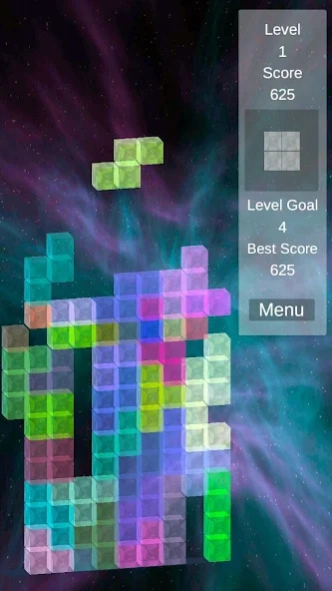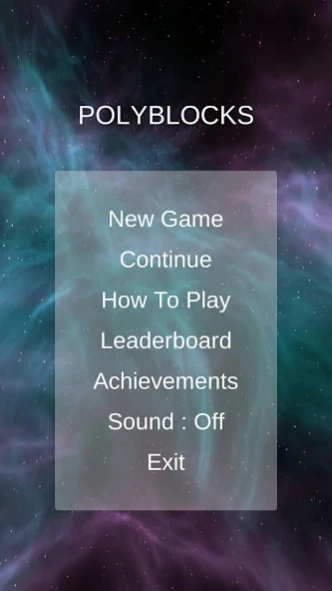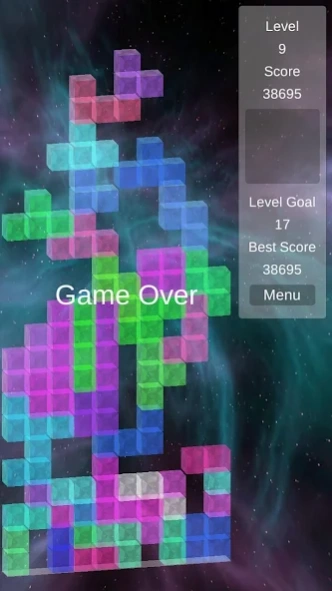PolyBlocks Brick game 1.0.6
Free Version
Publisher Description
PolyBlocks Brick game - PolyBlocks is a renewed version of the classic Brick game with polyomino.
PolyBlocks is a renewed version of the classic Brick game with polyomino, falling block game.
The player must move and rotate the blocks as they fall, attempting to fit them together. If the player can completely fill one horizontal line, that line disappears and any filled squares above move down. If the player is unable to fill lines completely, the blocks will stack up and eventually reach the top of the playing field. The game ends when new blocks that are placed at the top of the playing field are unable to drop at all due to the previous blocks stacking up.
Polyblocks trains your brain, especially concentration, reaction time, and spatial orientation skills. Try to stack all blocks and achieve the highest score!
Features:
* Attractive interface
* Touch control
* Leaderboard
* Achievements
* Brain training
About PolyBlocks Brick game
PolyBlocks Brick game is a free app for Android published in the Puzzle & Word Games list of apps, part of Games & Entertainment.
The company that develops PolyBlocks Brick game is Artem Rumyantsev. The latest version released by its developer is 1.0.6.
To install PolyBlocks Brick game on your Android device, just click the green Continue To App button above to start the installation process. The app is listed on our website since 2016-07-12 and was downloaded 4 times. We have already checked if the download link is safe, however for your own protection we recommend that you scan the downloaded app with your antivirus. Your antivirus may detect the PolyBlocks Brick game as malware as malware if the download link to ru.artem_rumyantsev.polyblocks is broken.
How to install PolyBlocks Brick game on your Android device:
- Click on the Continue To App button on our website. This will redirect you to Google Play.
- Once the PolyBlocks Brick game is shown in the Google Play listing of your Android device, you can start its download and installation. Tap on the Install button located below the search bar and to the right of the app icon.
- A pop-up window with the permissions required by PolyBlocks Brick game will be shown. Click on Accept to continue the process.
- PolyBlocks Brick game will be downloaded onto your device, displaying a progress. Once the download completes, the installation will start and you'll get a notification after the installation is finished.